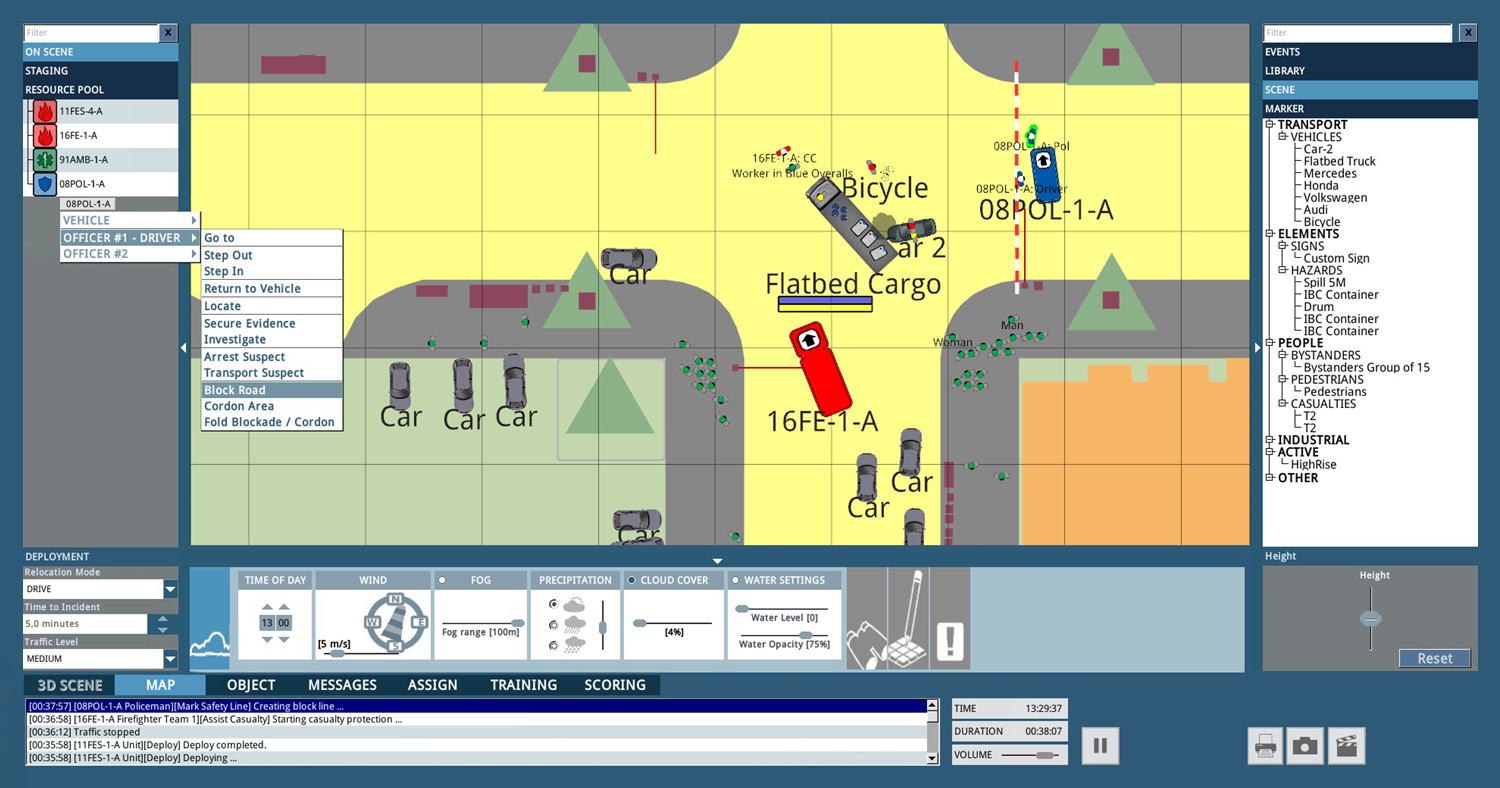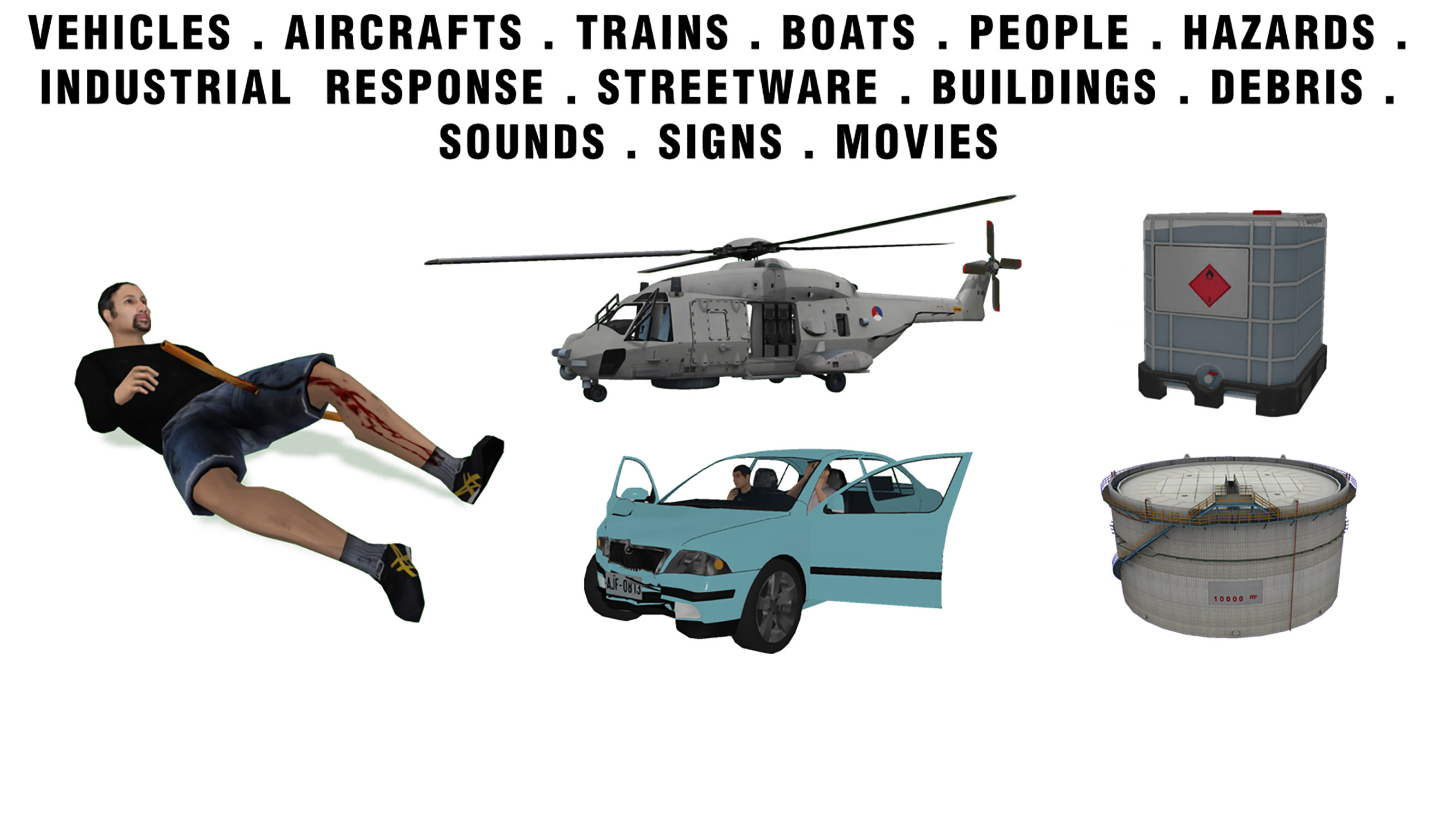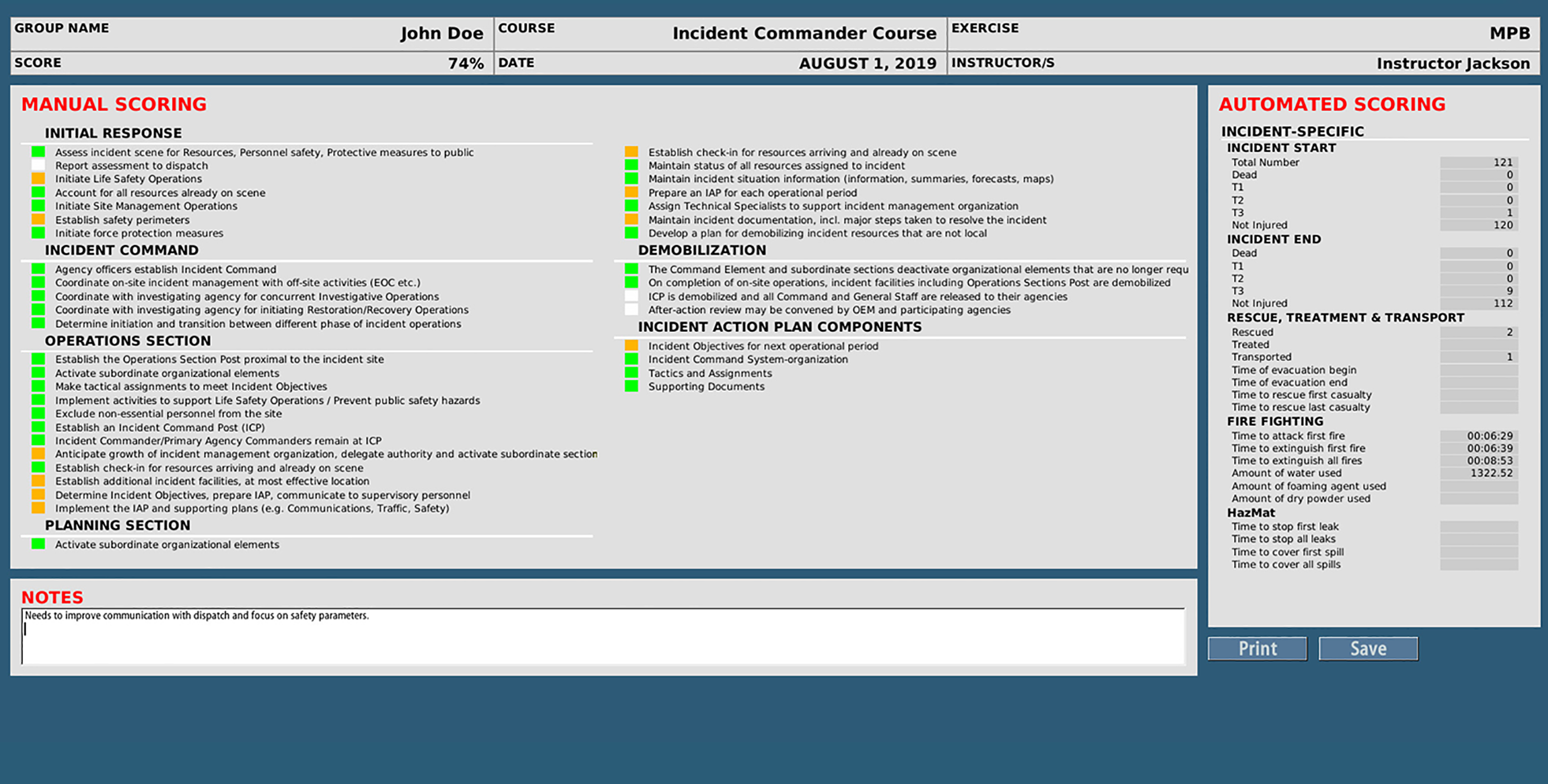ADMS Technology
ADMS is an interactive and dynamic virtual reality training platform with its foundation strongly built on over 50 years' research and development, subject matter input, and customer-defined requirements.
ADMS is an interactive and dynamic virtual reality training platform
First introduced in 1994, ADMS has continuously evolved into the world-class simulation training system of today, successfully used and trusted by leading organizations to train their emergency responders and disaster management staff.
Trainees become immersed within the unscripted and open-ended scenarios, eliciting real life emotions and field-like responses. Real-time insight into the effects of their decisions is immediately identified as they watch the consequences unfold before them.
This higher-level experience makes ADMS a useful tool for planning, rehearsing, assessing, and enhancing the skills of any individual, team, or organization with a role in incident and disaster management.
ADMS provides the platform to challenge your trainees’ proficiency and test your contingency plans by altering event-changing variables within the scenario, including the type and level of threat, quantity, and condition of involved casualties, the behavior of bystanders, vehicle and traffic patterns, weather conditions, time of day, hazardous material selection or the occurrence of secondary incidents within the exercise scenario.
At ETC Simulation, we provide engineered turnkey solutions in cooperation with you and your local partners that fit your training requirements and budget. It includes the possibility of developing your local areas and resources. We combine software and hardware to guarantee the best possible training performance in a training center designed together with you and our expert team. There are no reoccurring licensing fees with ADMS.
Learn more about what ADMS can offer youINSTRUCTOR TOOLSET
For maximum flexibility, ETC includes an Instructor Toolset to easily develop, control, assess, and debriefing exercises. The instructor toolset consists of the following tools.
Scenario Generator
Create custom scenarios by selecting and adding elements into a scenario and adding various triggers to events.
Learn MoreSmartModel™ Library
Filled with a wide variety of active and static 3D objects and elements for unlimited scenario building.
Learn MoreScene Builder
Add sounds, videos, and pictures into the 3D environment to build and enhance incident scenes.
Learn MoreEvaluation Tools
Provides users with a selection of tools to view, evaluate, score, and review training exercises.
Learn MoreScenario Generator
The Scenario Generator lets users create and customize scenarios by selecting elements and adding them to the exercise scenario. These variable elements include objects, casualties, traffic, weather conditions (wind, fog, rain, snow, cloud cover) time of day, fire, fuel spills, and explosions that can be added immediately into the scenario.
It is also possible to add objects or changes to objects as time-based and trigger-based events. The events added to the Master Scenario Event List during the Scenario Generator mode stage are activated automatically as the scenario progresses.
In Scenario Generator mode, it is possible to preselect the viewpoint of each of the trainee stations to specific roles and availability of vehicles and their deployment.
The created scenario can be saved, opened, and re-edited at any time.
SmartModel™ Library
The SmartModel™ Library is filled with 3D objects and elements for unlimited scenario flexibility. By placing the objects from the library into the scenario, training staff can create new situations and incidents in the virtual environments. This capability allows the user to construct new and challenging scenarios anywhere in the environment.
There is a wide variety of 3D objects, including cars, aircraft, casualties, hazards, and industrial items. Each offers specific settings and functionalities that can easily be activated. The objects and elements in the SmartModel Library can easily be placed by clicking on the map and positioning the objects in the location needed. Objects and elements can be placed during Scenario Generator but can also be added on-the-fly at any time during an exercise.
Scene Builder
Scene Builder allows users to add sounds, videos, and pictures to the simulation to build and enhance incident scenes like add textures, signs, and billboards to objects, add sounds like alarms and voice or inject news flashes for EOC training.
Evaluation Tools
During the exercise, the instructor is free to have a bird’s eye view of the exercise and pause the exercise whenever required. It is also possible to capture screenshots and videos during the exercise. The evaluation tool can be useful for capturing important moments and can also be used to create courseware.
The observation form consists of custom observation points to be checked off by the instructor, and ADMS registers objective information. The combined results indicate the students’ performance level and are helpful in the after-action review process. The results are saved in a student record-keeping system and to be exported when needed.
After Action Reviewer records the exercise to support debriefing, in playback mode, training staffers can start, stop, pause, and fast-forward the exercise and look at the incident from any point of view. This tool is beneficial for after-action reviews.
Table Top mode allows tabletop exercises by teleporting resources directly to the incident scene and can be useful in supporting classroom tabletop training and visualization during open discussions.